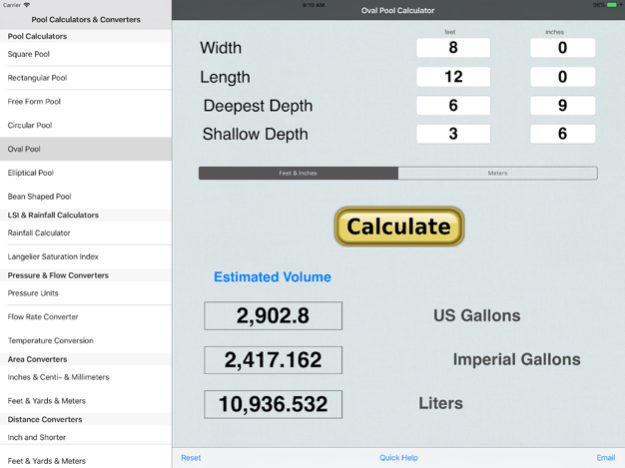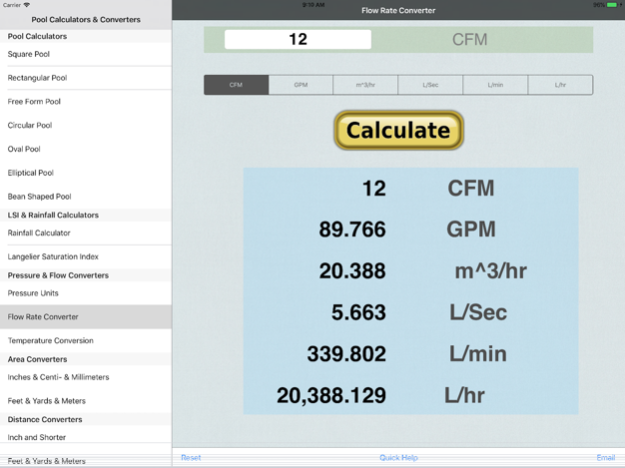Pool Volume & Size 6.4
Continue to app
Paid Version
Publisher Description
The Pool Volume and Size app is a great set of specialized calculators to estimate the volume of water in any shape pool whether it be in US Gallons, Imperial Gallons or Liters.
Included are converters from feet to meters, temperature conversions, pressure units, flow rate, gallons to liters, a volume calculator for rainfall, and even a Langelier Saturation Index calculator.
Pool Calculators
* Square Pool
* Rectangular Pool
* Free Form Pool
* Circular Pool
* Oval Pool
* Elliptical Pool
* Bean Shaped Pool
Miscellaneous Calculators
* Rainfall Calculator
* LSI Calculator (Langelier Saturation Index)
* Pressure Units
* Flow Rate Converter
* Temperature Conversion
Area Converters
• Square Inches and Shorter Conversion
• Square Feet & Yards & Meters Conversion
Distance Converters
• Inches & Centimeters & Millimeters Conversion
• Feet & Yards & Meters Conversion
• Nautical Miles, Statue Miles and Kilometers Conversion
Volume Converters
• US/Imperial to Metric Units Conversion
• Metric to US/Imperial Units Conversion
• Inches & Centimeters Volume Conversion
• Feet, Yards, & Meters Volume Conversion
This app features:
• Send your calculations or conversions by email
• Universal App (iPhone, iPod Touch, and iPad)
• iPhone 5’s 4 inch screen and the original 3.5 inch screen are supported
• Retina Display graphics
• Fast app switching
• Automatically Saves Your Inputs
• Latest version of iOS is supported
No network connectivity required.
Note: All information in this app is for informational purposes only.
Jul 19, 2018
Version 6.4
This app has been updated by Apple to display the Apple Watch app icon.
Bug Fixes to prevent crashing
About Pool Volume & Size
Pool Volume & Size is a paid app for iOS published in the Office Suites & Tools list of apps, part of Business.
The company that develops Pool Volume & Size is Verosocial Studio. The latest version released by its developer is 6.4.
To install Pool Volume & Size on your iOS device, just click the green Continue To App button above to start the installation process. The app is listed on our website since 2018-07-19 and was downloaded 20 times. We have already checked if the download link is safe, however for your own protection we recommend that you scan the downloaded app with your antivirus. Your antivirus may detect the Pool Volume & Size as malware if the download link is broken.
How to install Pool Volume & Size on your iOS device:
- Click on the Continue To App button on our website. This will redirect you to the App Store.
- Once the Pool Volume & Size is shown in the iTunes listing of your iOS device, you can start its download and installation. Tap on the GET button to the right of the app to start downloading it.
- If you are not logged-in the iOS appstore app, you'll be prompted for your your Apple ID and/or password.
- After Pool Volume & Size is downloaded, you'll see an INSTALL button to the right. Tap on it to start the actual installation of the iOS app.
- Once installation is finished you can tap on the OPEN button to start it. Its icon will also be added to your device home screen.